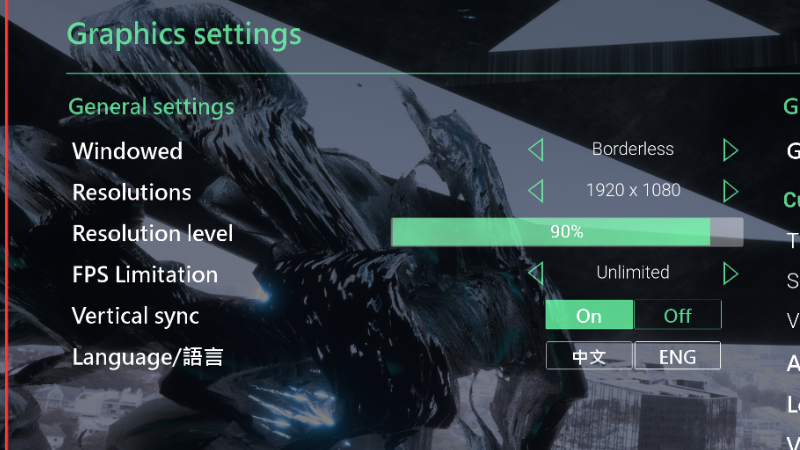How to import saves + backup your own saves + bonus saves we made
First we open the game's settings menu and find the interface as shownOpen file location and find the corresponding folder location based on this path:/ZLM_Crafter/Saved/SaveGames Compress and save the files in this folder, and back up your own archives according to your personal preferences, and empty all files under the SaveGames path.Download our official saves:Google Drive: https://drive.google.com/open?id=1XUHuQjpE0nlTfsk3hFQErYJkZ2QMRfgqExtract the file and delete the .txt extension fileOpen the game and enjoy the saves of the lighthouse we made in our official live broadcast. Below is the live video playback of our lighthouse on November 4th, 2019(Mandarin VO):https://www.youtube.com/watch?v=PLjh7lvm3EY

Open file location and find the corresponding folder location based on this path:
/ZLM_Crafter/Saved/SaveGames
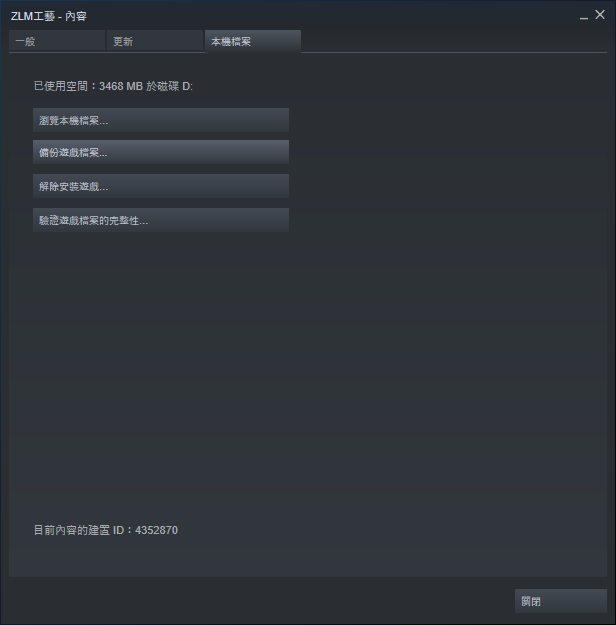
Compress and save the files in this folder, and back up your own archives according to your personal preferences, and empty all files under the SaveGames path.
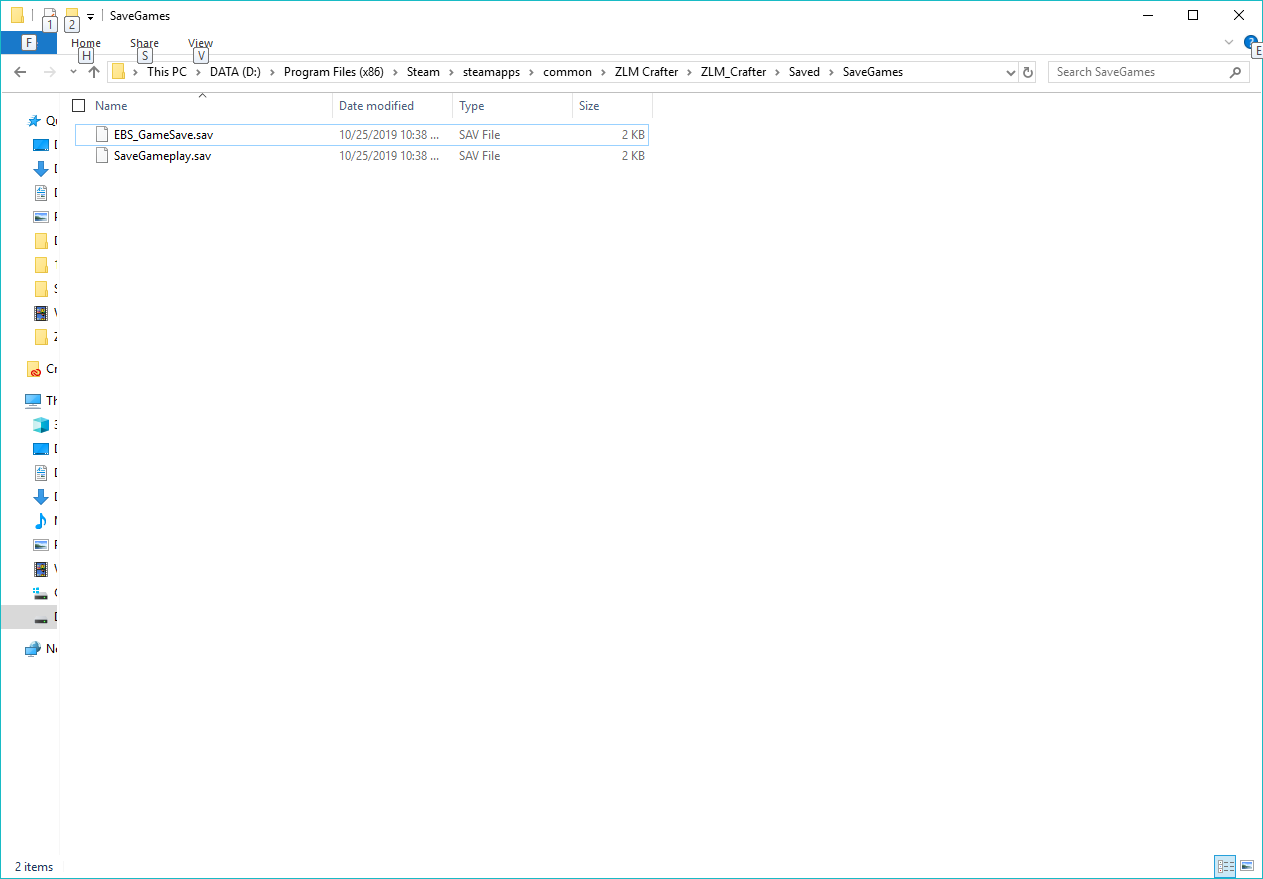
Download our official saves:
Google Drive: https://drive.google.com/open?id=1XUHuQjpE0nlTfsk3hFQErYJkZ2QMRfgq
Extract the file and delete the .txt extension file
Open the game and enjoy the saves of the lighthouse we made in our official live broadcast. Below is the live video playback of our lighthouse on November 4th, 2019(Mandarin VO):
https://www.youtube.com/watch?v=PLjh7lvm3EY
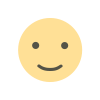
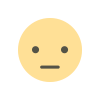
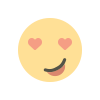
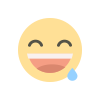
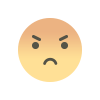
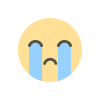
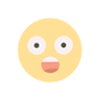



















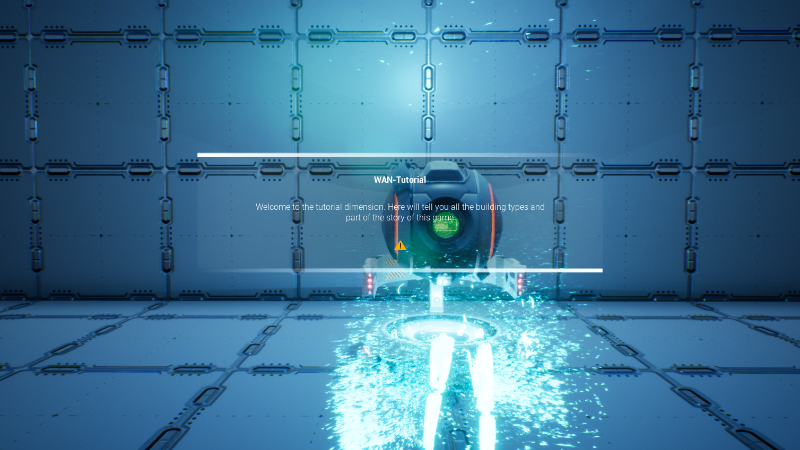
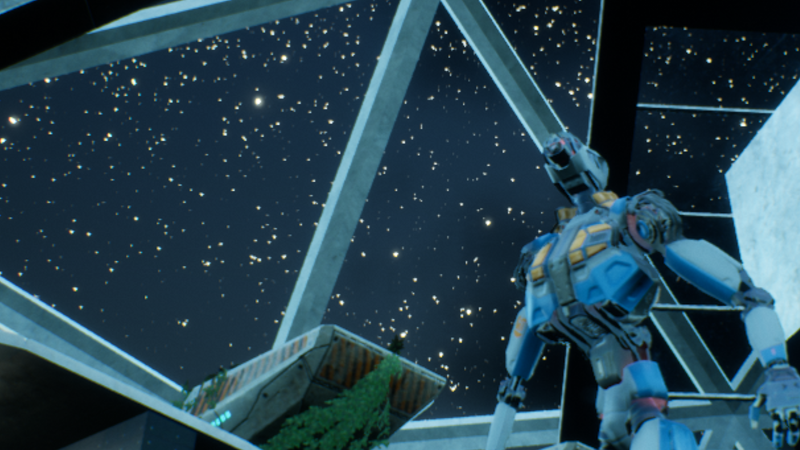






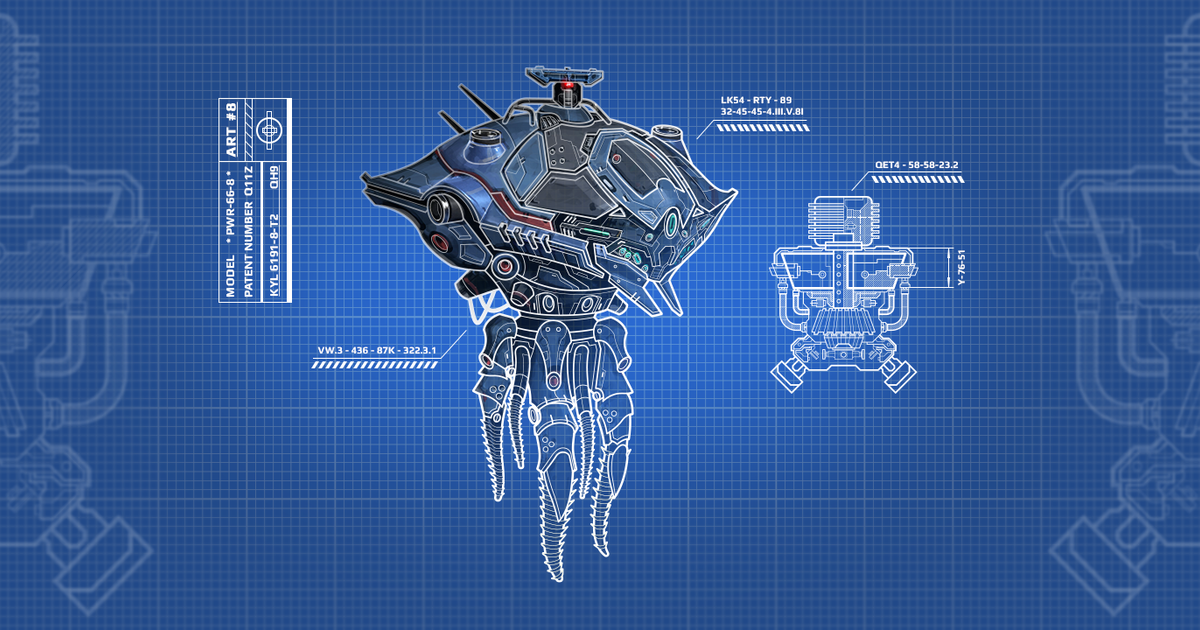

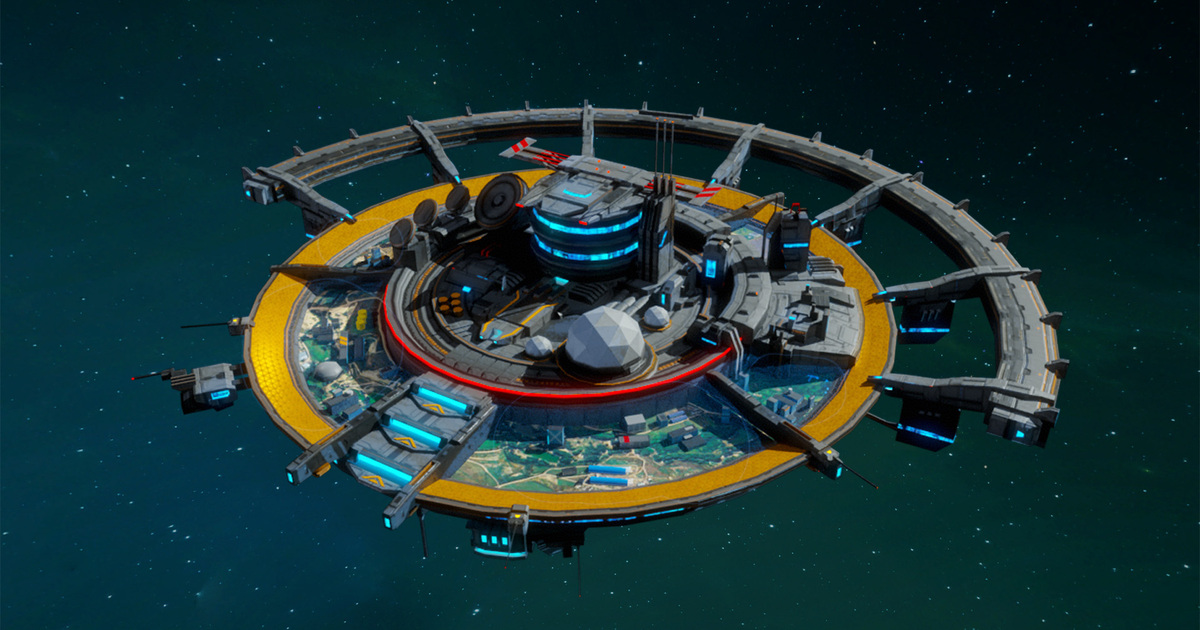
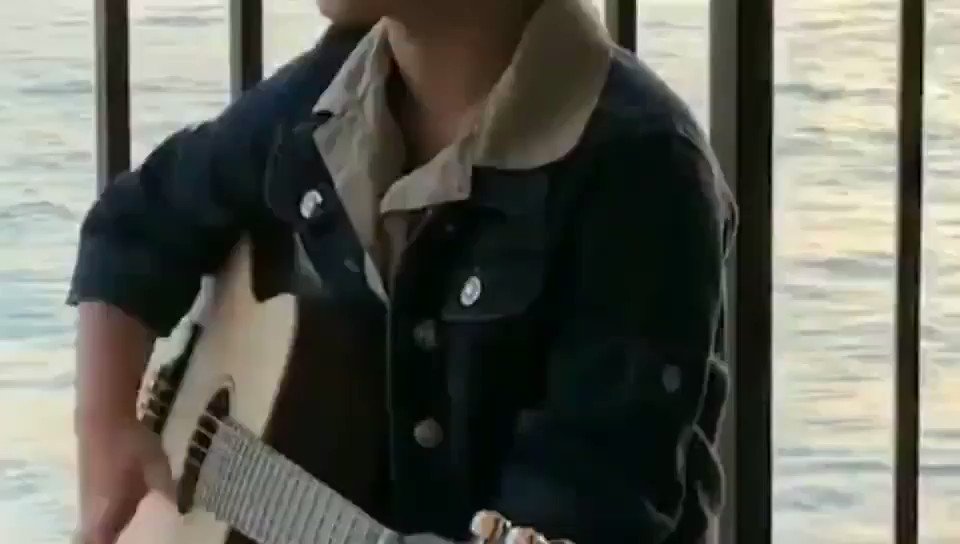







![[Business Talk] How YH Living LTD Tailored Business Solutions Powered by Smart Technology](https://i.scdn.co/image/ab6765630000ba8a5782a039d18af0d958cadc87?#)
![[Business Talk] Elon Musk](https://i.scdn.co/image/ab6765630000ba8ac91eb094519def31d2b67898?#)
![[Business Talk] BYD's Hiring Standards: A Reflection of China's Competitive Job Market](https://i.scdn.co/image/ab6765630000ba8a1a1e0af3aefae3a685793e7c?#)
![[PRO Tips] What is ESG? How is it different from CSR and SDGs? 3 keywords that companies and investors should know](https://i.scdn.co/image/ab6765630000ba8a76dbe129993a62e85226c2b4?#)