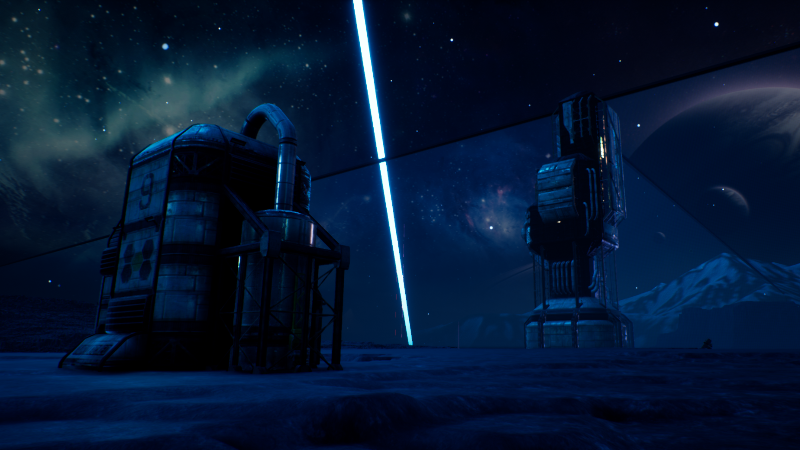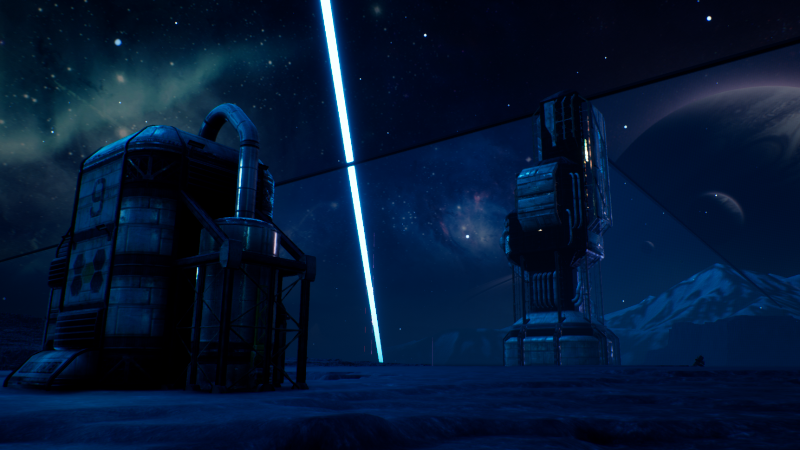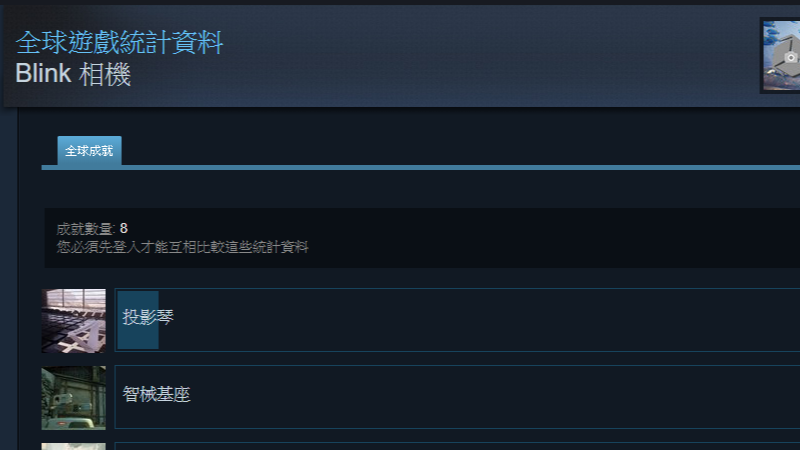[BUG FIXED] Manual fix D3D crash tutorial
The solution to this problem is as follows:Download MSI Afterburnerhttps://de.msi.com/page/afterburnerSelect Coreclock, and then adjust its value to between -200 and -250 MHzThen there is an icon like a tick that will change from unpressable to pressable, click it to saveThis is due to overclocking of the graphics card caused by the game. According to our data collection, Unreal Engine itself cannot adapt to Nvidia's GPU, so there are crashes from GTX980M to GTX2080.It is currently known that Unreal Engine has better adaptability to AMD’s GPU
![[BUG FIXED] Manual fix D3D crash tutorial](https://clan.akamai.steamstatic.com/images/35944018/4ea31231441d41ae83d104cfbdca285b3654659c.png?#)
Download MSI Afterburner
https://de.msi.com/page/afterburner
Select Coreclock, and then adjust its value to between -200 and -250 MHz
Then there is an icon like a tick that will change from unpressable to pressable, click it to save

This is due to overclocking of the graphics card caused by the game. According to our data collection, Unreal Engine itself cannot adapt to Nvidia's GPU, so there are crashes from GTX980M to GTX2080.
It is currently known that Unreal Engine has better adaptability to AMD’s GPU
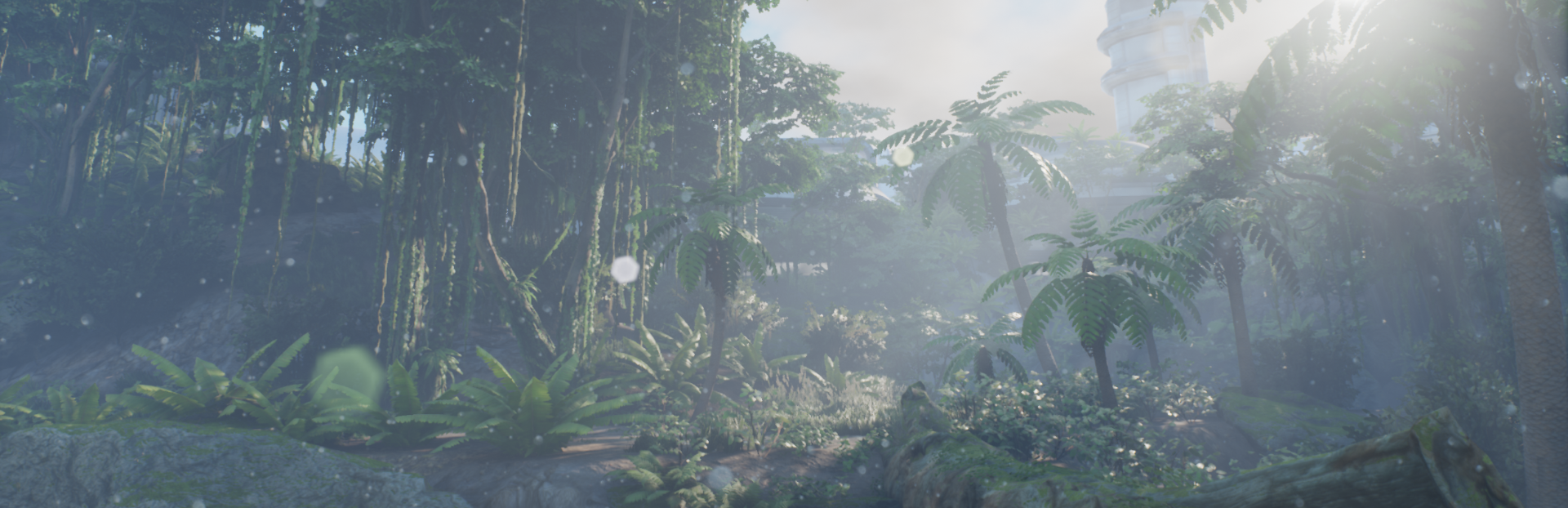
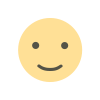
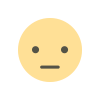
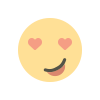
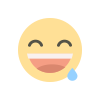
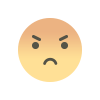
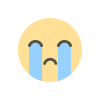
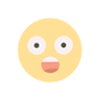



















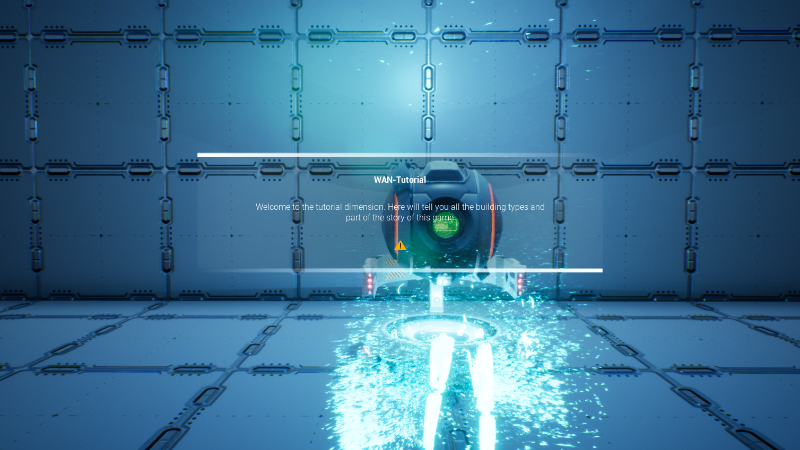

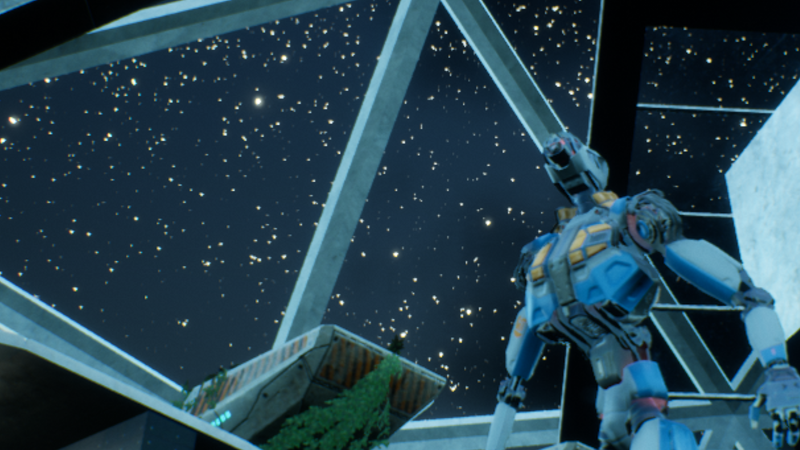






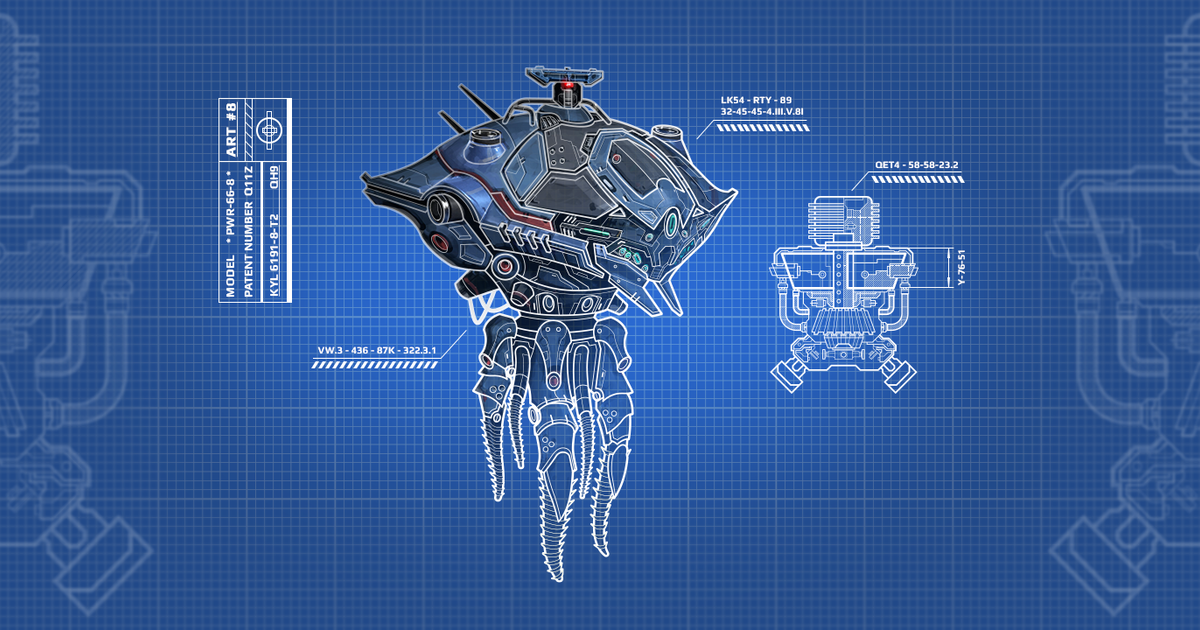

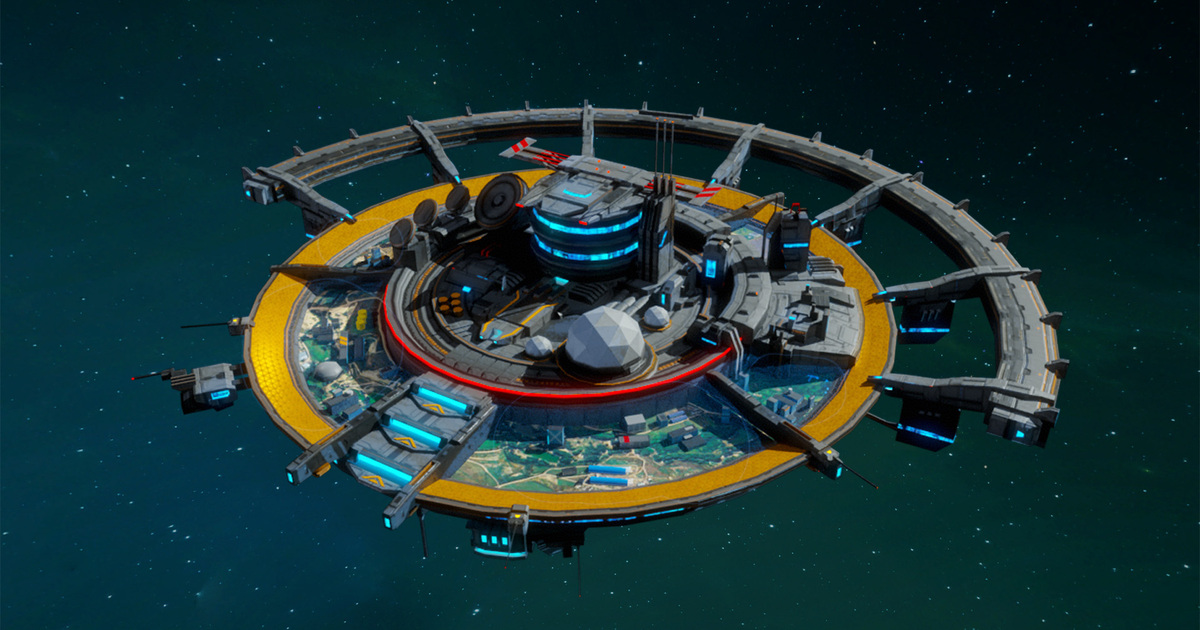
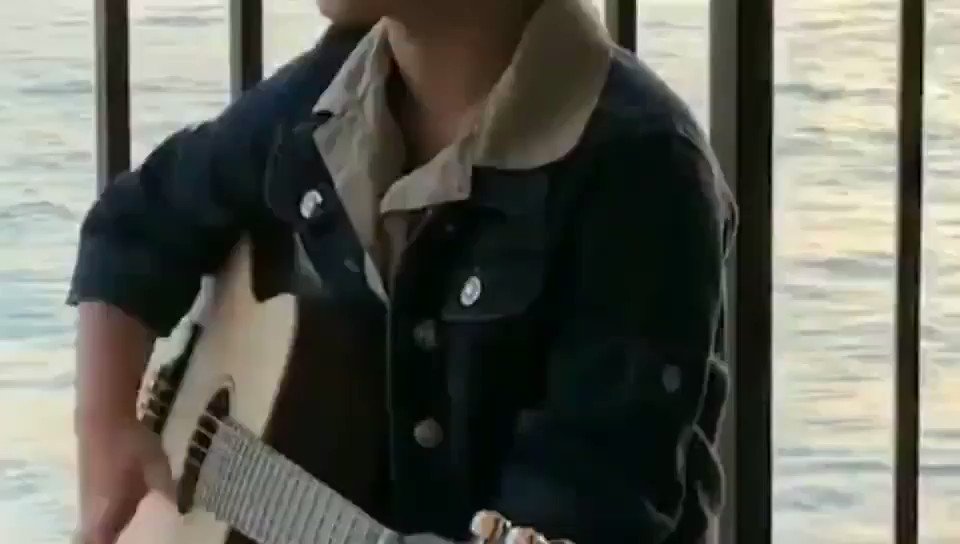







![[Business Talk] How YH Living LTD Tailored Business Solutions Powered by Smart Technology](https://i.scdn.co/image/ab6765630000ba8a5782a039d18af0d958cadc87?#)
![[Business Talk] Elon Musk](https://i.scdn.co/image/ab6765630000ba8ac91eb094519def31d2b67898?#)
![[Business Talk] BYD's Hiring Standards: A Reflection of China's Competitive Job Market](https://i.scdn.co/image/ab6765630000ba8a1a1e0af3aefae3a685793e7c?#)
![[PRO Tips] What is ESG? How is it different from CSR and SDGs? 3 keywords that companies and investors should know](https://i.scdn.co/image/ab6765630000ba8a76dbe129993a62e85226c2b4?#)